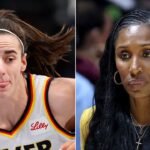How to set up Crash Detection on your iPhone and Apple Watch
Your phone comes with a number of useful features that we hope you’ll never have to use — and Crash Detection falls into that category. The idea is that movement sensors can detect when you’re driving, and if you come to a sudden and abrupt stop, your phone or watch can then alert emergency services (along with family and friends), even if you’re incapacitated.
The feature has been available on iPhones running iOS 16 or later starting with the iPhone 14 (launched in 2022). It is also offered on the Apple Watch Series 8, Apple Watch SE 2, Apple Watch Ultra, or any later model. You also need watchOS 9 or later and a cellular connection (either built into the watch itself or via a connected iPhone).
If an iPhone or Apple Watch detects you’ve been in a crash, you get an audible alert on your device and an emergency call alert onscreen. If you’ve got both an iPhone and an Apple Watch, the wearable takes priority and will be the device that presents the emergency call alert.
The alert gives you a sliding SOS control that enables you to place an emergency call and a cancel button to allow you to dismiss the alert. If you don’t respond after 20 seconds, the call gets placed to emergency services automatically, using a looped audio message explaining where you are and what’s happened. At the same time, your emergency contacts get their own alert.
Setting it up on an iPhone
Crash Detection is turned on by default, but you can check the setting (and turn it back on if it’s been disabled):
You’ll be sent to the Health app to choose your emergency contacts, and from there, you can also enter other details (such as medical conditions) that might be of use to emergency responders.
There’s one more step: make sure your phone has permission to share your location. From Settings, choose Privacy & Security > Location Services > System Services and enable the Emergency Calls & SOS option.
Setting it up on an Apple Watch
As with the iPhone, the feature should be enabled by default. To check:
It can also be found on the watch itself:
You don’t get the link to set up emergency contacts from here, but you can do this at any time via the iPhone Health app by tapping your profile picture (top right), then Medical ID, and Edit next to Emergency Contacts.
You may be interested

Israel says slain Israeli mother was not among hostage remains released by Hamas
new admin - Feb 22, 2025Israel says slain Israeli mother was not among hostage remains released by Hamas - CBS News Watch CBS News Hamas…

POLL: Who should be the next James Bond? Vote now | Celebrity News | Showbiz & TV
new admin - Feb 22, 2025The highly popular James Bond film franchise has recently been taken over by Amazon in a surprise move this week.…

Couple takes in Senegalese high school basketball player left homeless by private school closure
new admin - Feb 22, 2025Couple takes in Senegalese high school basketball player left homeless by private school closure - CBS News Watch CBS News…